How to Solve Access Denied Deleting Files Folders
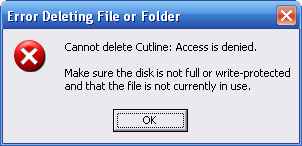
To delete a file or folder but having Windows prompts a popup saying the file/folder is still in use is simply annoying.
Cannot delete xxx: Access is denied. Make sure the disk is not full or write-protected and the file is not currently in use.
This happens because the file may look fine to delete but it is still engaged with a particular Window application processes. Fauzi of cyperhackz cares enough to share his methods to deal with these annoying Windows issue.
Fauzi has suggested 3 methods to force delete these files; via command prompt, safe mode and Unlocker application. Command prompt is the fastest solution to delete regardlessly of Window’s Access Denied message but it just can’t do its trick on deleting folder with multiple folders. Usually when such situation occurs, we wanna get it of the file fast, therefore I think safe mode will not be my choice.
experiment
, and a small experiment
Unlocker solves the Access Denied Deleting nicely. I did a little experiement; engaged a folder to CuteFTP’s process, and try to delete it from desktopGo to Unlocker download page
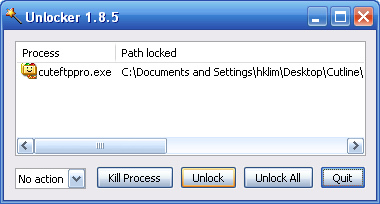


Comments
Post a Comment